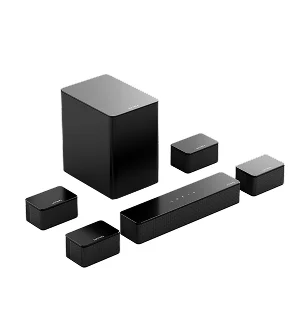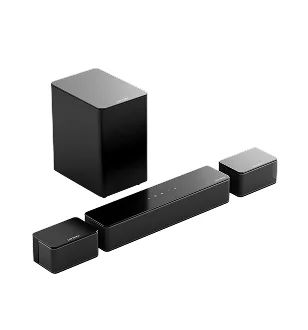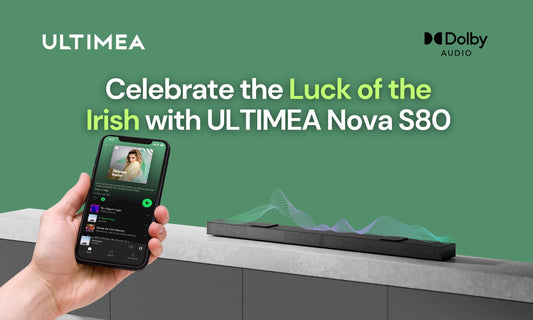Many consumers wonder which is more important for a projector. For projectors, resolution is a crucial factor in determining the quality of the image produced. However, many people are unsure about the significance of native resolution vs supported resolution. In simple terms, native resolution refers to the actual resolution of the projector, while supported resolution describes the range of resolutions that the device can display through scaling.
In this artical, I will be explaining the differences between these two types of resolution and the impact they have on the quality of the projected image. By the end of this article, you will have a better understanding of native resolution vs supported resolution and which one is more important when purchasing a projector. So, let's dive in and explore this topic in depth.
What is Projector Resolution?
To start with, let's talk about resolution. A projector screen image is made up of tiny squares in a net-like pattern called pixels. The number of pixels horizontally multiplied by the number of pixels vertically is known as resolution. For example, a projector image with 1920 pixels horizontally and 1080 pixels vertically has a resolution of 1920x1080.
The more pixels in a screen image, the sharper the image becomes. An HD (High Definition) image typically has a resolution of 1920x1080, which equals over 2 million pixels or 2 megapixels. In comparison, a 4K Ultra HD picture has a resolution of 3840x2160 pixels, which equals over 8 million pixels or 8 megapixels. With four times more pixels than an HD picture, a 4K picture appears much sharper and clearer.
What Is Projector Native Resolution?
Native Resolution refers to the exact number of pixels on the projector chip, such as 1280x800 for an LCD or DLP DMD chip. This value is determined by multiplying the number of horizontal pixels by the number of vertical pixels on the chip.
Common projector resolution formats include XGA (1024 x 768 pixels), WXGA (1280 x 800 pixels), HD (1920 x 1080 pixels), and 4K (3840x 2160 resolution).
What Is Projector Supported Resolution?
Supported Resolution is the number of dots a monitor can emulate electronically. It can be lower or higher than the native one. It is important to know, that even though your device can support higher resolution, the image can only be as good as the native one.
In other words, having a higher Supported Resolution doesn't necessarily mean a better image quality, especially if the Native Resolution is lower. As a consumer, it's important to understand these differences and make an informed decision when choosing a projector.
The Difference Between Native Resolution and Supported Resolution
| Native Resolution | Supported Resolution | |
|---|---|---|
| Definition | The exact number of pixels on the projector chip | The number of dots a monitor can emulate electronically |
| Changeability | Fixed and cannot be changed | Can be changed |
| Resolution | Determines the maximum resolution of the projector | Can support both lower and higher resolutions than the native one |
| Image quality | Image is clearest at the native resolution | Image quality is dependent on the quality of the source and the projector's ability to scale it to a different resolution |
Native Resolution vs. Supported Resolution: Which Should You Choose?
When it comes to choosing between native resolution and supported resolution, there are several factors to consider. One important consideration is your viewing needs. If you plan to use a projector to watch HDTV content, it's important to check the native resolution to ensure that your image is as sharp as possible. Additionally, if you have a large screen or plan to purchase one in the future, it's best to consider if the projector supports resolutions within that range.
For home use, it's important to find a projector that works well with both native resolution and supported resolutions. This means ensuring that the projector is compatible with display capabilities such as HDMI ports, aspect ratios, and screen sizes. It's also important to keep your budget in mind when choosing a projector, as higher resolutions may come at a higher cost. By considering all of these factors, you can choose the best projector for your specific needs.